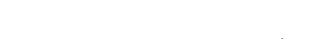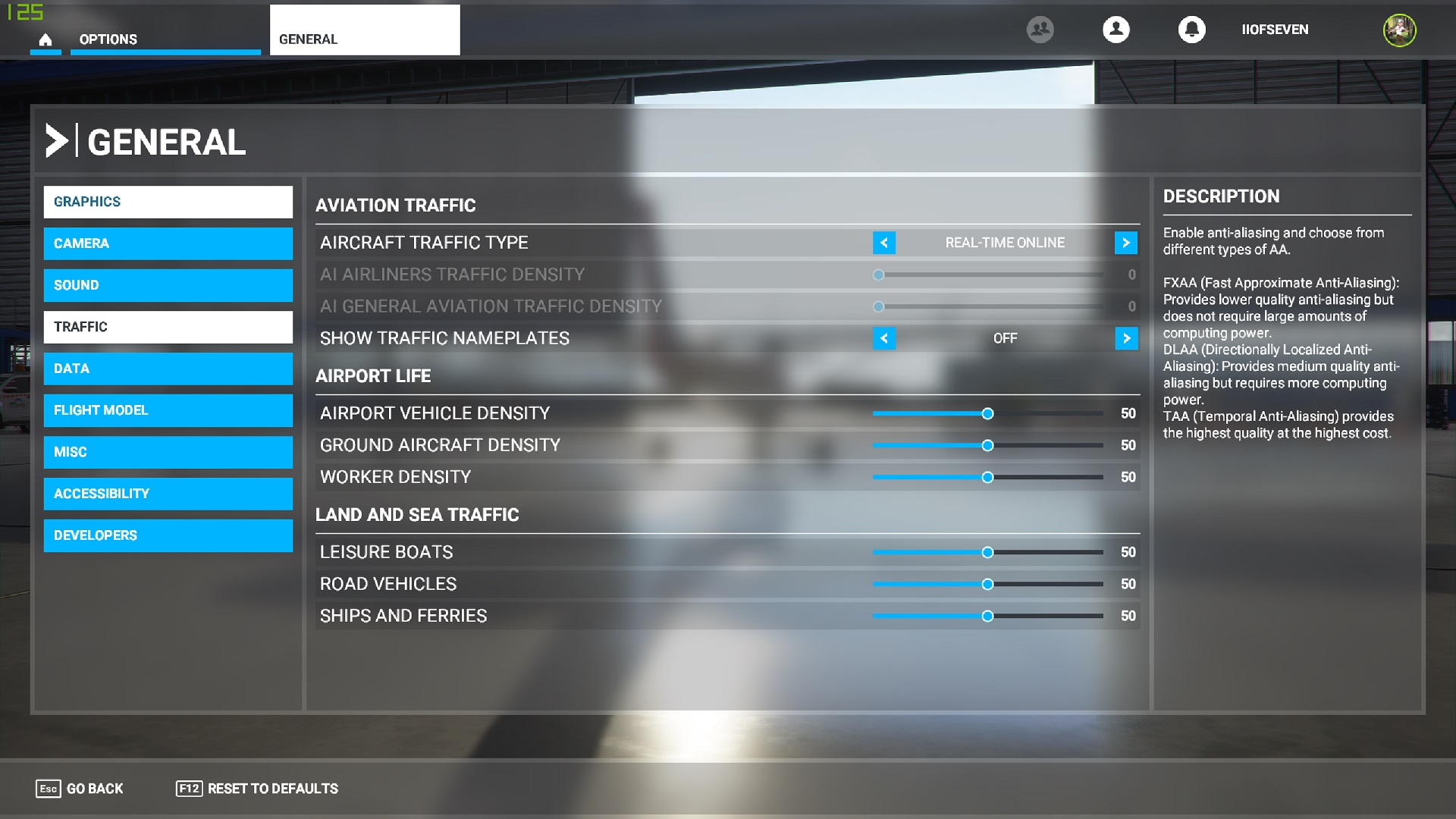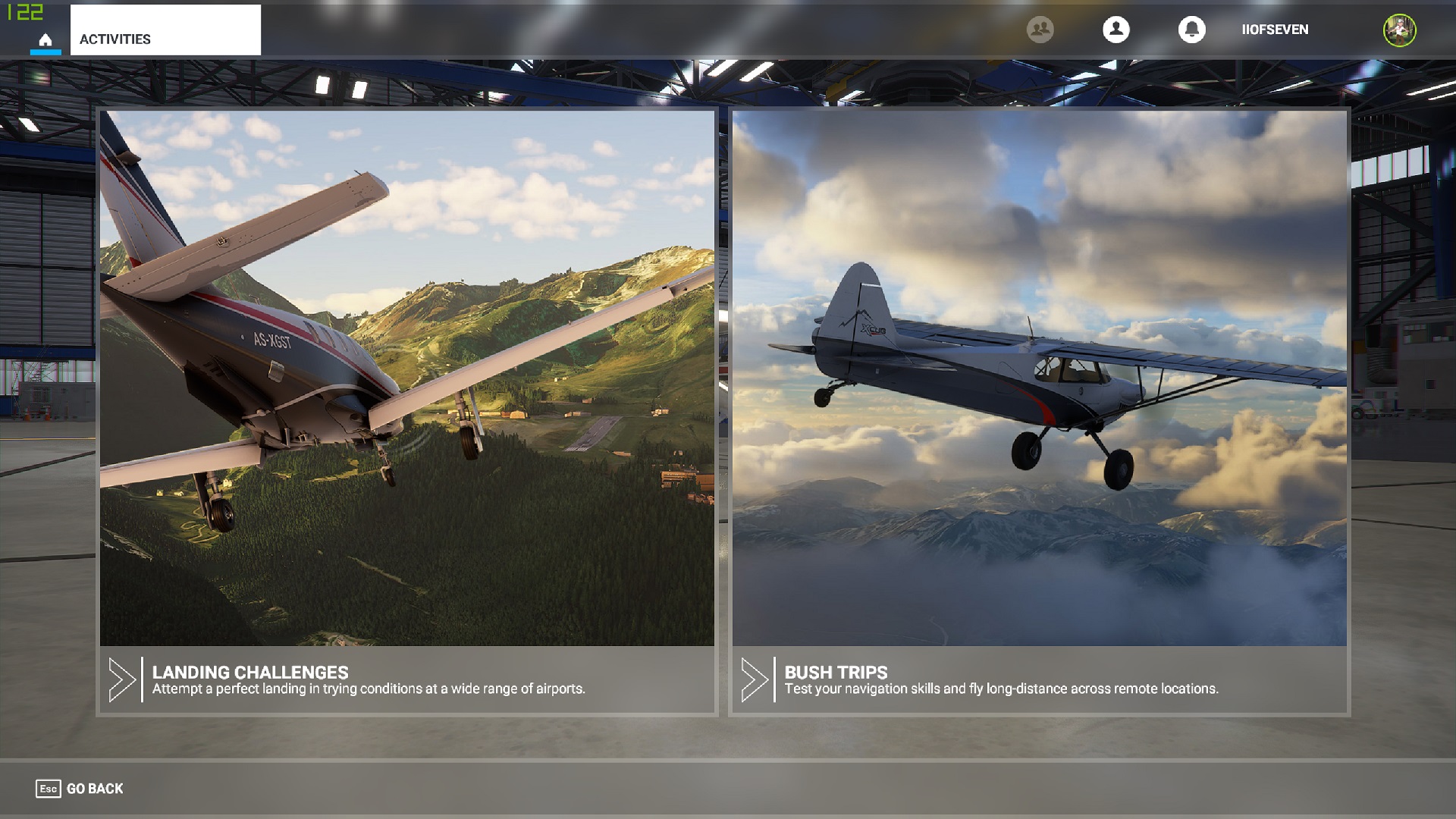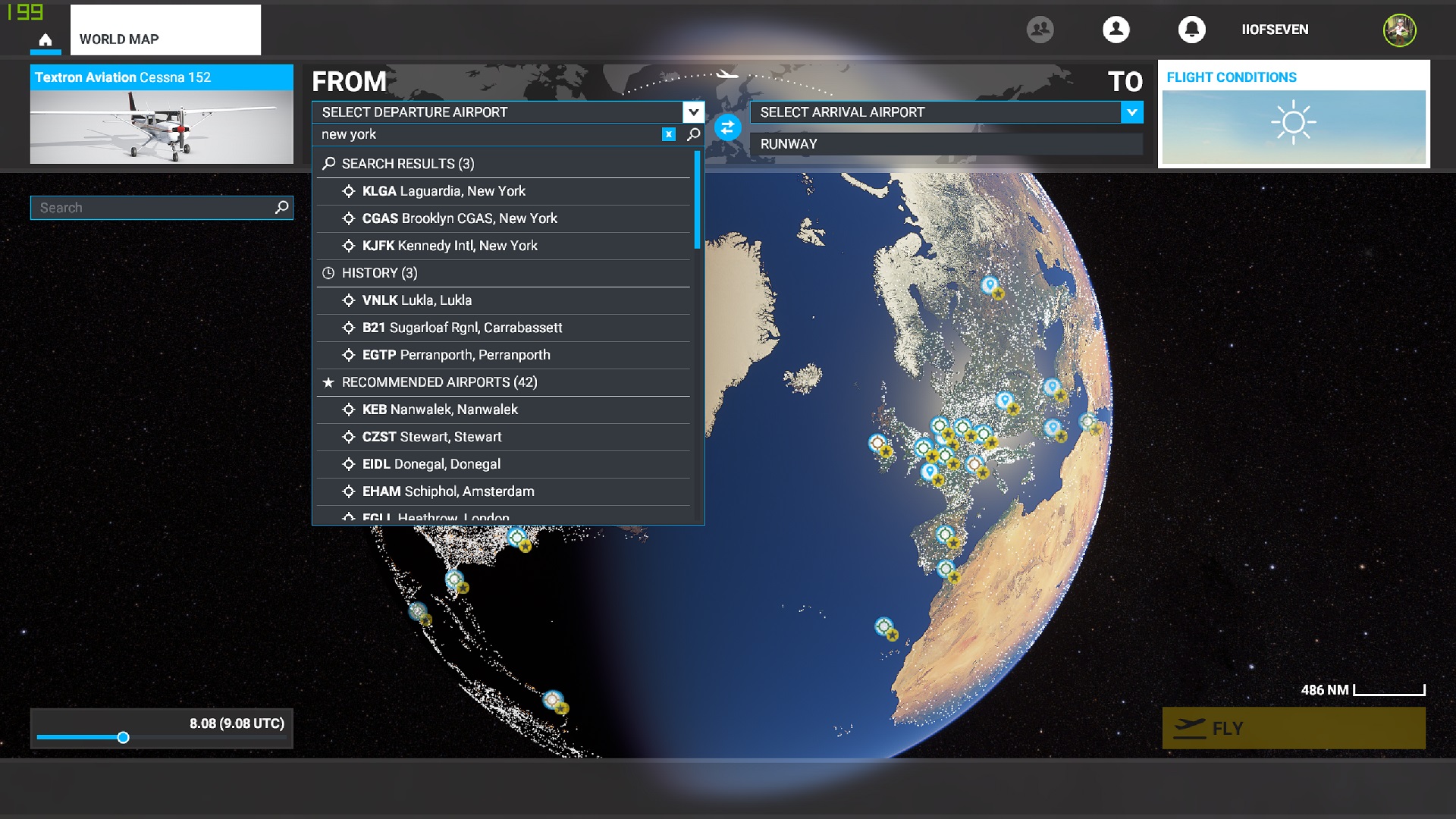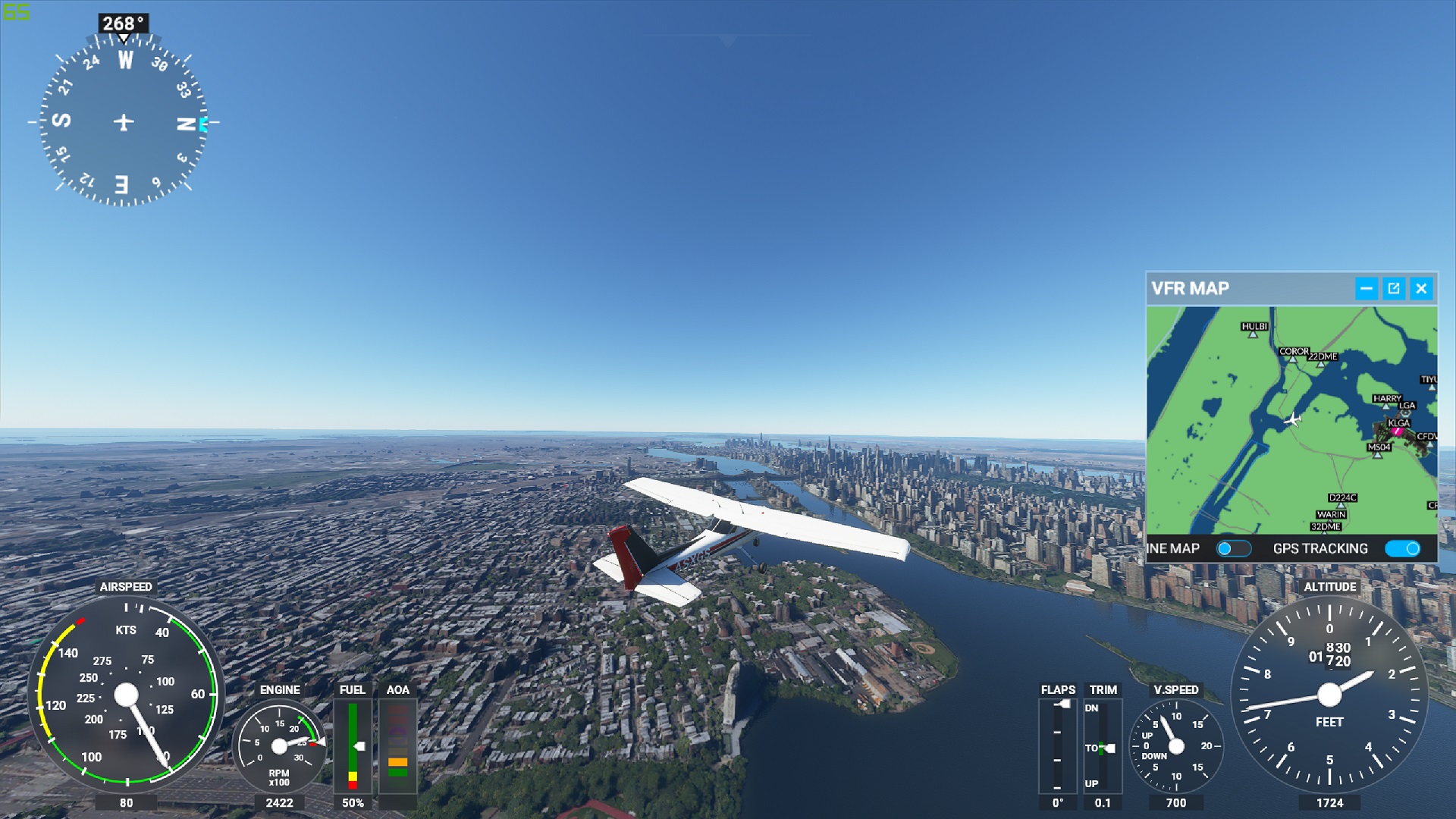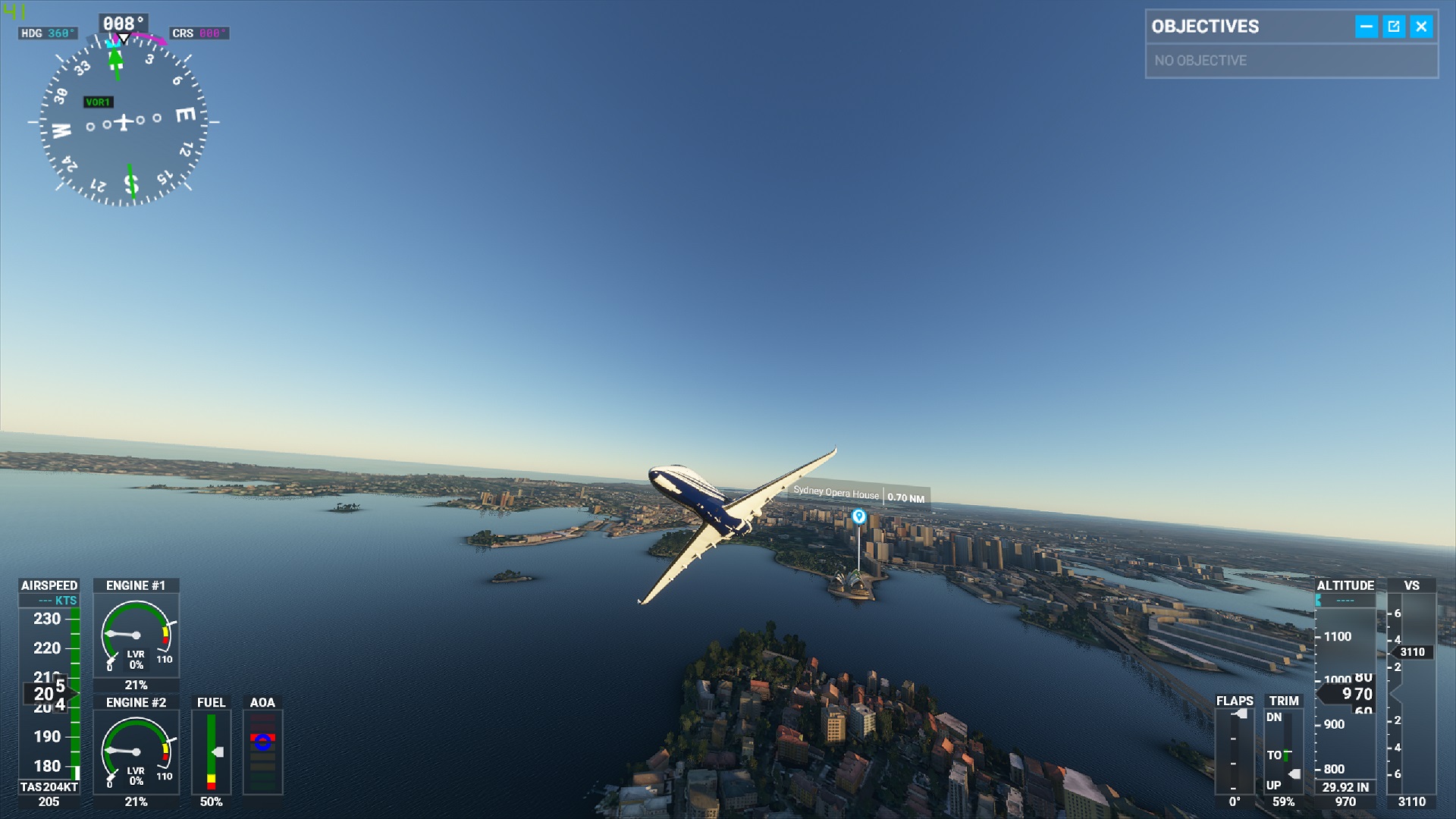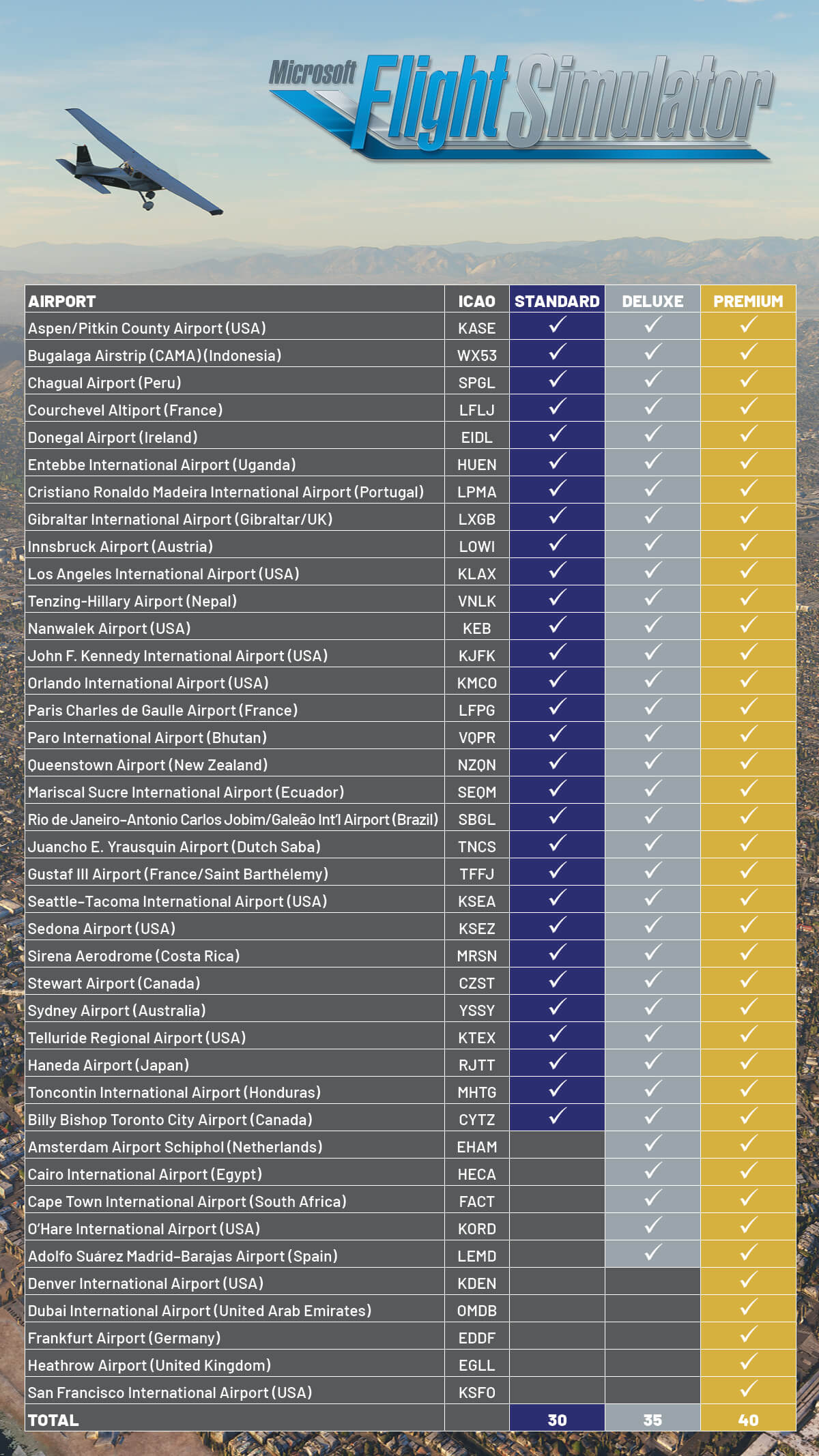Microsoft Flight Simulator – PC Review
June 2019, I was left with my jaw open muttering words woah, holy moly and
many other things, whilst looking at how gorgeous a game could be.
A bit over a year has now passed and tomorrow is the official release
day for Microsoft Flight Simulator on PC.
It’s been probably around 20 years since I have played a flight simulator
the last time, so I was proper excited that I got the chance to get
hands on with MS Flight Simulator last week.
When I think about Simulators, the word often in the back of my head entails
that it’s going to be extremely difficult to master, or even to begin with.
The simplest of things, such as take off from an Airport or figuring out
what you have to do when warning lights start to blink, a reflection of
what could happen in real life…
But in Microsoft Flight Simulators case, there is absolutely nothing to be
scared about, the game is accessible to everyone, whatever your skill level;
a licensed pilot, or a total newcomer like me that does not even own a
flight stick. As you can see with the images above, there is plenty of
settings that can be adjusted within the game, to make it really welcoming
for everyone.
I’ve been toying around with Easy settings, as I have been playing with a
standard Xbox Controller (+ mouse/keyboard combination) for certain shortcut
keys. The easy setting is the best option for anyone new to the genre
just starting out, and who want to fly around the globe and look at all that
beautiful scenery, visit their hometowns, or places they’ve always dreamt
of seeing.
Playing with an Xbox Controller, this means you have A and B for throttle
and braking, Y+B (for parking brakes) and LS to raise/lower landing gear.
It really has been made that simple for people to get up into the sky, and
stay there since you don’t have to worry about most things that could happen
when you up the realism.
That’s good an all for getting everyone up in the sky, but what if you crave
all the real-life things? don’t worry.. you can set the difficulty or I should
rather say Realism to your hearts content, to be as challenging as you desire.
Personally when I have no clue what most buttons do on a Airplane (barely) know
what flaps are and how they work, this is better left for all the experts out there
(as I will talk about it down below).
You have a whole section dedicated to learning to fly in the game, when you want
to take it a step further, from basic controls, instruments, landing, navigation
to name a few of the “classes” you can take, it’s all good for what it is, but
I feel a bit confused because a lot of things I guess are being taken for granted
that you should know I guess? abbreviations such as ATC, ILS to name a few, which
I had to google what they were.. there is no real explanation on these what they
are and what they do, how you properly chatter back to Air Traffic Control.
While the internet is full of knowledgeable pilots, and when everyone gets up in
the air, there will be tons of content answering these questions for sure,
learning from fellow community members, how to fly (if you want) with 100% realism
a 747 transatlantic, land and chatter correctly.
And hopefully all this will be added to the game at some point, so you can learn
directly from the game also, say in scenarios how you should talk to ATC
(Air Traffic Control) when you take that step as a newbie to the big leagues.
Talking about the classes for training, there are also scenarios in the game
such as flying from A -> B, which the game calls Bush Trips.. these include flying
from Breckenridge to Mariposa Yosemite in Nevada, or flying trips in Patagonia or
the Balkans, beautiful scenery to be observed here. As of writing this article,
there are 3 bush trips currently available to try out, more will for sure follow.
There are also Landing challenges, which throw various hazards at you while
landing, such as Heavy Winds and so forth, this will surely challenge a seasoned
pilot also who is familiar with the types of airplanes that you can fly within the game.
Talking about the airplanes within the game, as of launch with the Premium version
of the game, you have access to 30 airplanes and 40 airports, Deluxe has 25/35 and
the standard version of the game comes with 20/30 airplanes and airports.
These range from propeller planes to 747’s with private Jets in the middle, so there
definitely is a wide selection to choose from initially.
Technical Masterpiece
Technically the game is a masterpiece, running data from the cloud, the game uses
Microsofts Bing Maps to 3D model the whole world, real time weather, time zones,
real time air traffic, everything needed to make it as real as possible.
The use of the cloud here is done on such a level that it’s never been seen before,
And on top of that as well several major cities around the globe have handcrafted landmarks,
When I was streaming over the weekend, a viewer suggested we’d take a look at Rome in Italy,
and behold the beauty, you had plenty of famous landmarks visible that looked absolutely incredible,
but not everything has made it into the game, as we noticed later on checking out some
other major cities, such as Warsaw in Poland was missing a large amount
of known structures when I asked the viewer if it was accurate,
These are things that will improve over time hopefully, and perhaps
be added in later on.. But I am solely amazed at the level of detail already
that is in the game, be it wherever you fly: the sandy beaches in the bahamas,
the mountains in nepal, or urban cities like New York, London, Los Angeles..
it is all absolutely amazing, and this is thanks to a great concoction of
procedural generation, handcrafted items, the cloud, from some very talented
people in the MS Flight Simulator Team.
How does the game run?
MS Flight Simulator is by no means an light game, that would run perfectly
on most systems. It in fact requires quite the CPU/GPU combination for
minimum requirements already, as you can see below on the official specifications.
My own Review/Gaming rig which consists of an i5-9400 and 16GB of Ram, with an
2060 RTX (6 GB) GPU is able to run the game at an average 30-40 FPS on 1440p
with a mixture of Medium and some High settings within the game. This
already produces a fantastic looking game that is smooth sailing as long
as you don’t fly into Detail heavy cities such as Rome, New York to name a few.
Lowering the graphical settings to 1080p with my system, running most details
at a high setting, produces a mixture of 45-60 fps but then again with detail
heavy cities we have dips into the low 10-15fps area once the cities load in.
I’m a 100% sure that the game will be optimized over time, improving performance,
loading times, but for now.. it is still very enjoyable to fly around the globe
as long as you avoid some of the larger cities with very high detail unless you
have the latest and greatest hardware on offer.
Also the next gen GPU:s that are almost around the corner, will for sure help
with producing higher frame rates as soon as they are available for purchase.
These are the system requirements below
MINIMUM:
Requires a 64-bit processor and operating system
OS: Windows 10
Processor: Intel i5-4460 | AMD Ryzen 3 1200
Memory: 8 GB RAM
Graphics: NVIDIA GTX 770 | AMD Radeon RX 570
DirectX: Version 11
Storage: 150 GB available space
RECOMMENDED:
Requires a 64-bit processor and operating system
OS: Windows 10
Processor: Intel i5-8400 | AMD Ryzen 5 1500X
Memory: 16 GB RAM
Graphics: NVIDIA GTX 970 | AMD Radeon RX 590
DirectX: Version 11
Storage: 150 GB available space
Final Word
I had great fun streaming Microsoft Flight Simulator over the weekend,
with thousands of people joining in, to take a look at the new game,
whilst people checked in, chat was active, and we we’re doing city requests
all over the world, people from USA to Poland and everything in between
wanted to see their hometown and unique locations,
we took off from grass-field airports to mountain airports near Mount Everest,
truly a global experience.. I can honestly say that I had a fun time streaming
and showing of the new game to all the people, and once it releases;
I will still be going back to the game, to fly.. simply to fly
anywhere I want.. this is the ultimate game where the world is
truly your oyster or playground.
Microsoft Flight Simulator will be available from tomorrow 18th of August 2020,
on GamePass for PC and purchasable separately on the MS Store or Steam.
If you have a computer capable of running the game, do yourself a favor,
even if you aren’t into Flight Sims still check it out,
it is easy to get into as I pointed out earlier in the article,
and you might be pleasantly surprised.
I’d even go as far and say it’s the ultimate Game/Chill combo…
There are three versions of the game available for purchase.
– Standard (20 airplanes and airports)
– Deluxe (standard + extra airplanes and airports)
– Premium (standard + deluxe + extra airplanes and airports)
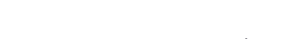
- Easy to get into for new players
- Truly a world-wide experience
- Airplane selection
- Graphically jaw dropping/Technical masterpiece
- Real time weather / ATC
- Heavy on the computer
- No real tutorial explaining flight terminology